Quizzes and flashcard decks can be saved as “datasets.” This means that all of the questions or cards in the quiz or deck are saved in the Qwizcards database. The questions can then be used in other quizzes or flashcard decks on different Web pages — even on different Web sites for which you have given permission for that Web site to use your questions or cards.
Any changes or corrections you make to a dataset question or card will be saved in the Qwizcards database, and will appear in any and all quizzes or decks that use that dataset. No more need for “copy and paste!”
Screen-capture demos
Here are two screen-capture videos that illustrate (1) creating a flashcard deck and saving it as a dataset, and (2) using the dataset in a different flashcard deck. Please note: to replicate this, please use Qwizcards version 3.74 or newer.
Saving quiz questions or flashcards as a dataset
The questions/cards in a quiz/deck can be saved as a dataset by using the “Quizzes/decks – use ‘dataset’ or save as ‘dataset'” menu option in the Qwizcards editing menu.
In the WordPress Block Editor, click the ![]() icon in the editing toolbar:
icon in the editing toolbar: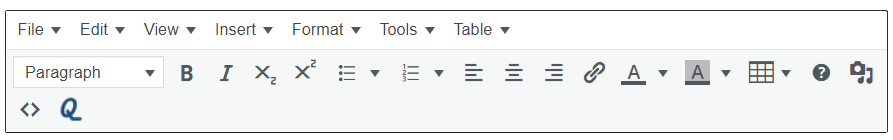
Then click the final item in this menu:
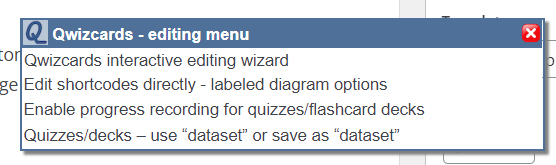
You’ll get this menu:
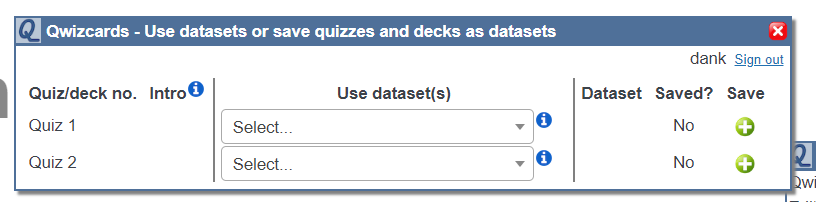
In this case, there are two quizzes on the page. Click the green “+” icon for the quiz you want to save as a dataset.
Use the pulldown to select “Create new” and click the “Create” button: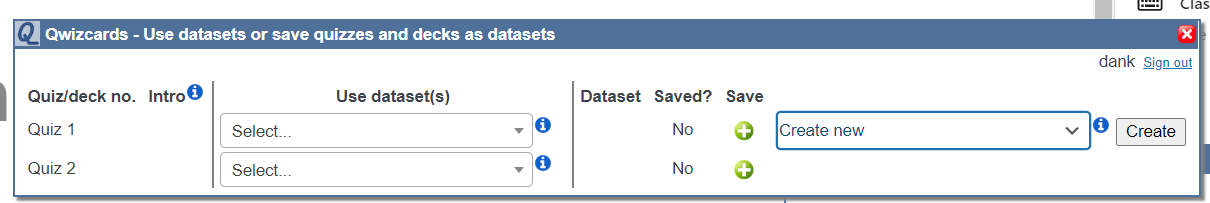
Enter a name for your dataset, and click “Create” again.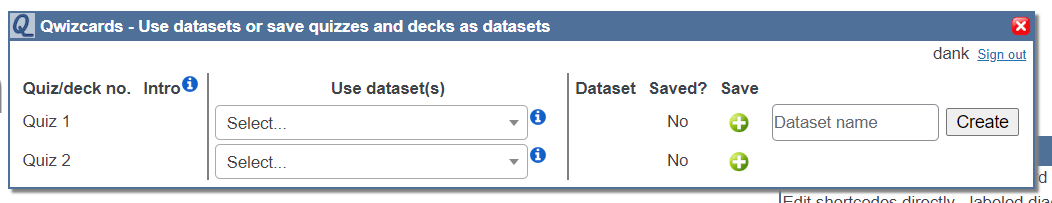
Remember to click the WordPress “Update” button to save the page.
The questions from more than one quiz – even quizzes on different pages – may be saved to the same dataset.
Using questions or cards from a dataset in another quiz or flashcard deck
For example, start an “empty” quiz or flashcard deck, like this:
[qwiz]
[/qwiz]
Then click the “Quizzes/decks – use ‘dataset’ or save as ‘dataset'” menu option in the Qwizcards editing menu. Select the dataset you want to use from the drop-down menu. You can select additional datasets if you want – questions from each individual dataset will be combined in this new quiz or flashcard deck. You can also delete datasets – there is an “X” icon for that.
Setting a name that users see
You can specify a custom “display name” for a quiz or deck that uses a dataset. By default, the name of the dataset is shown when the user starts a quiz. You can specify a different name with the “display_name” option, like this:
[qwiz use_dataset=”meiosis_beginning_bio” display_name=”Meiosis“]
[/qwiz]
Note that “use_dataset” is set by the “Quizzes/decks – use ‘dataset’ or save as ‘dataset'” menu option – you should not change this yourself.
Also note that you can set the style (color, font) of the display name with the standard WordPress editor options, as shown in this example.
Hide the introductory menu for selecting questions/flashcards by unit and topic
You can bypass this menu by adding the attribute dataset_intro=”false” to the [qwiz] or [qdeck] shortcode, like this:
[qwiz use_dataset=”meiosis_beginning_bio” dataset_intro=”false”]
[/qwiz]
Giving other sites/pages permission
You can give other sites/pages permission to use the questions you have saved in a dataset. See the “Manage datasets” page of the Qwizcards administrative pages.